Upload DD Form 2875 to GEARS
1. Login to GEARS.
2.Configure packet information:
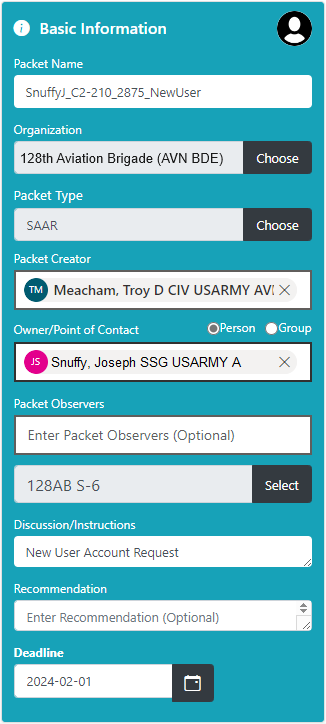 - Packet Name: LastnameFirstinitial_Unit_2875_NewUser.
- Packet Name: LastnameFirstinitial_Unit_2875_NewUser.
(example: SnuffyJ_C2-210_2875_NewUser)
- Organization: search for and select 128th Aviation Brigade, click Find, then Submit.
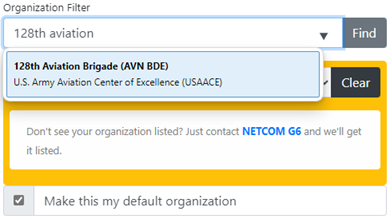
- Packet Type: select SAAR.
- Select Save Draft; the page will refresh and redisplay the
Basic Information for the packet.
- If submitting a packet for someone, add them as Owner/Point of Contact
(individual person or GEARS group).
- Packet Observers: select Find to add 128AB S-6 Group;
once selected, select Add Group and then Submit.
- Discussion/Instructions: New User Account Request.
- If necessary, add additional instructions/remarks in the Recommendation field.
- Select a data at least 3 business days into the future for each Phase
in the workflow route in the Deadline field.
3. Upload your 2875 to the Packet Files section:

- In the Packet Files section, click the Signature button with the arrow pointing up
into the cloud.
- Navigate to and select your 2875 from the Desktop.
- Select Open.
- The Packet Files section will reload once the file is uploaded; if your 2875 is in the Support
Files section, select Toggle File Type to swap it to the Signature Files section.
- If necessary, you can upload the Cyber Awareness training certificate and
IT User Agreement to the Support Files section.
4. Configure the GEARS Workflow Route IAW these instructions.